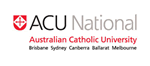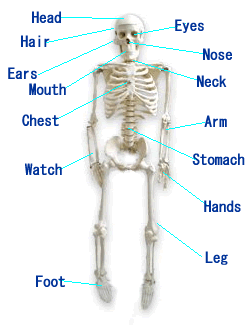Notes
There are 2 sorts of notes that will be required for an oral presentation:
- Notes taken while you are researching; and
- Notes that you use during your oral presentation.
Notes taken while you are researching
You cannot make meaningful notes without completing extensive research on your topic.
Keep your notes as succinct as possible. Try to capture the essence of what the other scholars are saying rather than laboriously copying down everything that they have said previously.
Look for interesting or unusual perspectives on your topic.
Do not write down long quotations from your sources. Your audience does not really want to listen to long dry passages from other critics. Instead, try to find short sharp passages that say things in a way that you could never put them.
Use these notes to help you plan your speech.
Notes that you use during your oral presentation
FULL TEXT
Some people find it useful to have the full text of their speech before them when they are talking in public. Sometimes this is the most appropriate approach to take. If you have the full text, you will be sure to cover all of your points in the logical manner that you set out in your plan. However, there are some pitfalls with having extensive notes to follow. Often it can lead to an over-dependence on your notes as is illustrated in the picture below. By clutching at your notes and reading them verbatim, you look insecure and nervous.

If you lose your place, sometimes it is very difficult to find it again because of the number of words on the page. For people who like to have the full text in front of them here are some useful tips to help you:
-
use succinct headings
- this will help you keep track of where you are up to.
-
use bold or italics
- this will help make key words and phrases be uppermost in your thoughts.
-
use a larger than normal font
- you are more likely to lose your place if you are using 10pt or 12pt fonts. It's much easier to read 14pt or 16pt text. Also if you make the text a little larger you won't be tempted to hold the script close to you. You will be able to keep the script at arms length and still keep track of your place.
-
use one & a half or double line spacing
- this will help to break up the text a bit so that you can spend more time making eye-contact with your audience without the fear of losing your place.
POINT FORM
Other speakers prefer to have the text of their speech before them in point form. Dot points make it easy to remember where you are up to. Often you will have to prepare the full text of your speech and then break it up into point form. This is an excellent exercise because it forces you to synthesize your ideas into the shortest possible space. If you have your speech prepared in point form you can talk to your points rather than being totally constrained by the written text. One of the advantages of using point form is that you can use very small palm cards. These may be discreetly hidden in your hand and they free up your hands for important gestures and your body for important body language.
Some of the major advantages of this strategy are:
- you look well-prepared
- you appear to be comfortable and confident with the material
- you give the impression of being an expert in the field (ie "I know what I'm talking about").
- it is harder to lose your place because you are not trying to remember the exact place in the script that you were up to.
Important Note
Check your Lecturer's criteria sheets carefully. S/he will usually let you know if you are expected to have your notes prepared in one particular way rather than the other. If you are still confused you should check with your Lecturer to see if s/he has a preference. If your Lecturer does not mind what style your notes are written in, then it is purely a matter of personal preference. Use the style of note that will give you the best possible support throughout your presentation.
For more helpful hints, follow the link to Fred.